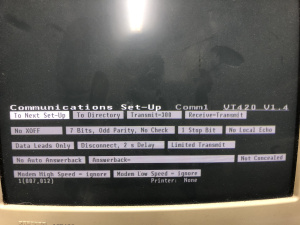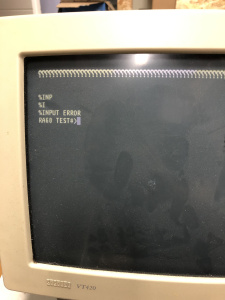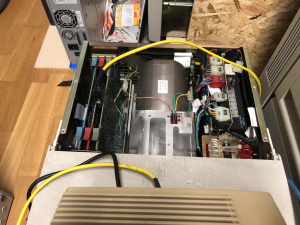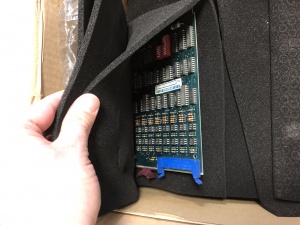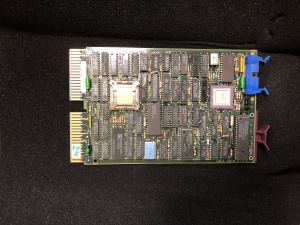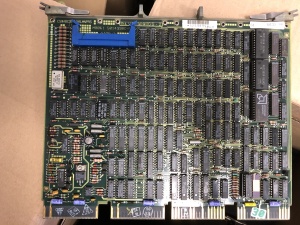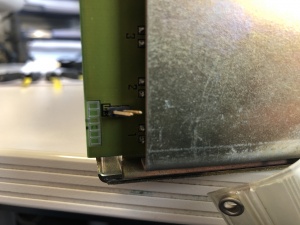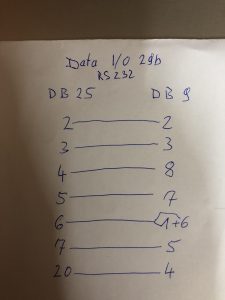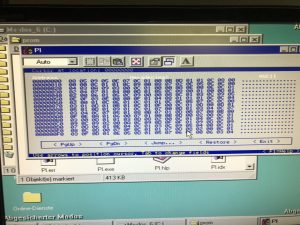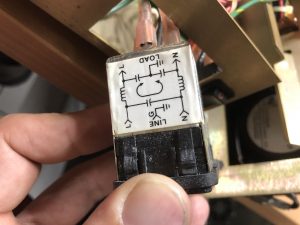The MVII I have got in March is now fully restored and placed in the second floor.

Today I have tested the TSV05 Tape Drive under the installed VMS 5.5-1.
1. step: is to load an tape with trash data or an empty one. I have choosen am empty tape, have loaded it physically in the Tape Drive and have pressed the online button.

2. step: was to check that the drive is recognized and the driver is available
$ show devices/full
........
Magtape ZOID01$MSA0:, device type TSV05, is online, file-oriented device, error
logging is enabled.
Error count 0 Operations completed 0
Owner process "" Owner UIC [0,0]
Owner process ID 00000000 Dev Prot S:RWED,O:RWED,G:RWED,W:RWED
Reference count 0 Default buffer size 2048
Density 1600 Format Normal-11
Volume status: no-unload on dismount, beginning-of-tape, odd parity.
...
...
3. Step: was to initialite the empty tape.
$ init MSA0:
_Label: test
$
4. Step: was to mount the Tape.
Here we need to differenciate two possibilities.
a.) you dont know the label of the tape
$ mount/for ms0:
%MOUNT-I-MOUNTED, TEST mounted on _ZOID01$MSA0:
$
b.) you know the label of the tape
$ mount ms0:
_Label: test
_Log name:
%MOUNT-I-MOUNTED, TEST mounted on _ZOID01$MSA0:
$
Dismount it via:
$ dismount/nounload ms0:
5. Step: is to listen the content of the Tape
The tape is now monted as _ZOID01$MSA0: so we type in the following to get the files and dirctories listed.
$ dir _ZOID01$MSA0:
%DIRECT-W-NOFILES, no files found
$
We see that the tape is empty, which makes sense as we have it initialized in step 2.
6. Step: Now we copy over some files
$ copy/log CLUSTER_CONFIG.COM _ZOID01$MSA0:CLUSTER_CONFIG.COM
%COPY-S-COPIED, SYS$COMMON:[SYSMGR]CLUSTER_CONFIG.COM;1 copied to _ZOID01$MSA0:[
]CLUSTER_CONFIG.COM;0 (4101 records)
$
and check the contents of the tape again
$ dir _ZOID01$MSA0:
Directory _ZOID01$MSA0:[]
CLUSTER_CONFIG.COM;1 CLUSTER_CONFIG.COM;1
Total of 2 files.
$
So we see the file is now on ms0:
So now see whats on the old tapes I have got with the VAX
1. Step is to check the output of show dev
Magtape ZOID01$MSA0:, device type TSV05, is online, file-oriented device, error
logging is enabled.
Error count 0 Operations completed 211
Owner process "" Owner UIC [0,0]
Owner process ID 00000000 Dev Prot S:RWED,O:RWED,G:RWED,W:RWED
Reference count 0 Default buffer size 2048
Density 1600 Format Normal-11
Volume status: no-unload on dismount, odd parity.
2. Step mount the tape
$ mount/for ms0:
%MOUNT-I-MOUNTED, TRANS mounted on _ZOID01$MSA0:
$
3. display contents of the tape
$ dir _ZOID01$MSA0:
%DIRECT-E-OPENIN, error opening _ZOID01$MSA0:[SYSMGR]*.*;* as input
-SYSTEM-F-NOTFILEDEV, device is not file structured
$
So it looks like the content is block based?
Good Question, which I can't answer by now.
After mounting the tape the show dev output has changed to:
Magtape ZOID01$MSA0:, device type TSV05, is online, allocated, deallocate on
dismount, mounted foreign, record-oriented device, file-oriented device,
error logging is enabled.
Error count 0 Operations completed 223
Owner process "SYSTEM" Owner UIC [SYSTEST,SYSTMGR]
Owner process ID 00000090 Dev Prot S:RWED,O:RWED,G:,W:
Reference count 2 Default buffer size 512
Volume label "TRANS " Relative volume no. 0
Record size 0 Transaction count 1
Mount status Process Mount count 1
ACP process name ""
Density 1600 Format Normal-11
Volume status: beginning-of-tape, odd parity.
Post Views: 839