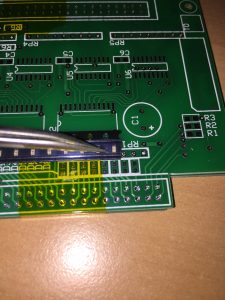RL01/02 Emulator
Reinhard Heuberger and the Computermuseum Muenchen have created an DEC RL01/02 Emulator. Many thanks for the great work!
So to enjoy you need an RL11 or RLV12 or … Controller, as the project emulates the RL Drive, not the Controller!
I have seen this project the first time in 2016, and was willing to rebuild them, but had no time -as usual.
But now it’s time to start … .
The RL emulator consists of an small PCB and software which can be run on FPGA’s.
In My case I have choose the Altea DE10 Lite, as he was not too expensive and easy to get.
I have bought three PCB’S from Ken via vcfed were a thread was started to order all needed parts in an huge batch.
For the batch order of the electronic parts I was too slow, so that I must order them in a single batch.
The box with all the parts were laying around here in my basement now for 6 weeks, and I was a bit struggling after I have seen the small SMD parts, which I need to solder.
Yesterday I have found the time to go forward and to solder the PCB > my first SMD project.
Soldering all the small SMD parts is a time consuming and fiddly job, and you need perfect eyes and a good soldering station.
The small LED’s are the most difficult part, and you need to check always the position of the cathode/anode which is not easy to see.
Nevertheless, soldering was not too hard to finish, and after a bit over an hour all was done and ready for testing.
At this point I have recognized, that the RS232 Serial Port is not what I would have suppose it is. You need a RS232 <> TTL converter, like a MAX3232.
I have used the same day shipping of Amazon, and have ordered an converter from AZDelivery. There are uncountable many versions and vendors available, so choose what fits your needs.
As the FTDI232 is pin compatible it can be soldered direct onto the RL Emulator PCB. I have used head shrink tube, to isolate it.
And here it is:
******* FPGA-based RL01/RL02 EMULATOR ****** MAX10/DE10-Lite based Emulator Version V.1.5 >******************************************< > Boot from onchip-flash(V16.1) < *********************!********************** In cooperation with www.computermuseum-muenchen.de (c) Reinhard Heuberger WWW.PDP11GY.COM >>>>> WLAN = OFF <<<<< >>>>>> DEBUG-MODE = ON <<<<<< >>>>> Select mode = ON <<<<< >>>>> Device Type = RL02 <<<< Configurated RL01/RL02 Unit(s): DL0: DL1: DL3: ******** ONLINE MODE ******** Construct RL01/RL02 cartridge format on SD_Card Insert SD-Card and reset Switch-1
Formatting of the SD_Card was needed, and done by the next start:
Step 1 of 6 : Test interface ..... done! Step 2 of 6 : Reformat SD-Card with FAT32... done! Step 3 of 6 : Test SD-Card:
******* FPGA-based RL01/RL02 EMULATOR ****** MAX10/DE10-Lite based Emulator Version V.1.5 >******************************************< > Boot from onchip-flash(V16.1) < *********************!********************** In cooperation with www.computermuseum-muenchen.de (c) Reinhard Heuberger WWW.PDP11GY.COM >>>>> WLAN = OFF <<<<< >>>>>> DEBUG-MODE = ON <<<<<< >>>>> Select mode = OFF <<<<< >>>>> Device Type = RL02 <<<< Configurated RL01/RL02 Unit(s): DL0: ******** ONLINE MODE ******** Read configured RL-units from SD-Card Unit number: 0 > read from file RL02_0.DEC ......................................................... Unit number: 1 file RL02_1.DEC not found: copy DL0 area Unit number: 2 file RL02_2.DEC not found: copy DL0 area Unit number: 3 file RL02_3.DEC not found: copy DL0 area selected unit: 0 ************ S T A R T RL01/RL02-Simulator ************* Started with operating mode: 0100000010100001 Reconfigurated RL01/RL02 Unit(s): DL0:
As the Debug switch is turned on you will see each action on the RL Disk:
Drive command received: 1111111110010101 Cylinder address difference : 511 Using head 1 New cylinder address: 5886720 Point to track address: 5892480 Drive command received: 1111111110000001 Cylinder address difference : 511 Using head 0 New cylinder address: 0 Point to track address: 0 Drive command received: 0000000010010101 Cylinder address difference : 1 Using head 1 New cylinder address: 11520 Point to track address: 17280
Followed by the Installation of RT-11 v5.4g via RX02:
Testing in progress - Please wait Memory Size is 2048 K Bytes 9 Step memory test Step 1 2 3 4 5 6 7 8 9 Message 04 Entering Dialog mode Commands are Help, Boot, List, Setup, Map and Test. Type a command then press the RETURN key: B DY0 Trying DY0 Determining system configuration, please wait... Welcome to RT-11 V5.4G You have bootstrapped the RT-11 V5.4G Installation Diskette. Your RT-11 V5.4G software package has two sets of RX02 diskettes containing identical copies of the RT-11 software. Each set consists of a 7 diskette operating system and one installation diskette. One set is your master copy; store it in a safe place. The other set, from which the installation diskette is now mounted, is the set you will use to build your working system volume. Press the "RETURN" key when ready to continue. You will be guided through the installation process by a series of instructions and questions; you will have an interactive dialog with the RT-11 installation program. All you need to do is follow the instructions carefully. If the instructions ask you to mount a diskette in a specified drive, find the diskette with the correct label and mount it in the drive, as shown in your installation booklet. Remember that the RX02 drives are numbered from top to bottom on a horizontally mounted unit, and left to right on a vertically mounted unit. The top or left-hand drive is DY0 and the bottom or right-hand drive is drive DY1. Press the "RETURN" key when ready to continue. Your working system will be built on DL0... Press the "RETURN" key when ready to continue. Select a blank disk, label it "RT-11 V5.4G BIN WORKING" and mount it in DL0. Press the "RETURN" key when you have mounted the disk. Please be sure the DL0 device is on line... Press the "RETURN" key when ready to continue. Please be sure your output device in DL0 is not write protected... Press the "RETURN" key when ready to continue. The disk in DL0 is now being initialized. The following procedure should produce informational messages in the form ?FORMAT-I-Message, or ?DUP-I-Message. No action is required as a result of these messages. If BAD blocks are detected, the block number will be provided. This information should be noted for future reference. This can take approximately fifteen minutes. Please wait... ?DUP-I-No bad blocks detected DL0: Mount RT-11 V5.4G BIN RX02 - 1 in DY1 (Drive 1). Press the "RETURN" key when you have mounted the diskette. Now copying RT-11 V5.4G BIN RX02 - 1 to the output disk (DL0). This can take approximately two minutes. Please wait... Mount RT-11 V5.4G BIN RX02 - 2 in DY1 (Drive 1). Press the "RETURN" key when you have mounted the diskette. Now copying RT-11 V5.4G BIN RX02 - 2 to the output disk (DL0). This can take approximately two minutes. Please wait... Mount RT-11 V5.4G BIN RX02 - 3 in DY1 (Drive 1). Press the "RETURN" key when you have mounted the diskette. Now copying RT-11 V5.4G BIN RX02 - 3 to the output disk (DL0). This can take approximately two minutes. Please wait... Mount RT-11 V5.4G BIN RX02 - 4 in DY1 (Drive 1). Press the "RETURN" key when you have mounted the diskette. Now copying RT-11 V5.4G BIN RX02 - 4 to the output disk (DL0). This can take approximately two minutes. Please wait... Mount RT-11 V5.4G BIN RX02 - 5 in DY1 (Drive 1). Press the "RETURN" key when you have mounted the diskette. Now copying RT-11 V5.4G BIN RX02 - 5 to the output disk (DL0). This can take approximately two minutes. Please wait... Mount RT-11 V5.4G BIN RX02 - 6 in DY1 (Drive 1). Press the "RETURN" key when you have mounted the diskette. Now copying RT-11 V5.4G BIN RX02 - 6 to the output disk (DL0). This can take approximately two minutes. Please wait...
Mount RT-11 V5.4G BIN RX02 - 7 in DY1 (Drive 1). Press the "RETURN" key when you have mounted the diskette. Now copying RT-11 V5.4G BIN RX02 - 7 to the output disk (DL0). This can take approximately two minutes. Please wait... Remove RT-11 V5.4G BIN RX02 - 7 from DY1. Press the "RETURN" key when you have removed the diskette.
And now the final moment!
Your working system disk will now be bootstrapped. Press the "RETURN" key when ready to continue. ?BOOT-U-I/O error 000720 @▒ Testing in progress - Please wait Memory Size is 2048 K Bytes 9 Step memory test Step 1 2 3 4 5 6 7 8 9 Message 04 Entering Dialog mode Commands are Help, Boot, List, Setup, Map and Test. Type a command then press the RETURN key: B DL0 Trying DL0 Starting system from DL0 ?BOOT-U-I/O error 000720 @
That’s not what I have expected, but maybe solvable. I have tried to boot from an RL02 Drive, which was possible, so need to find the issue.
Directory listing of the emulated RL02 is possible, and also reading from.
.dir dl0: SWAP .SYS 27P 19-Dec-88 RT11FB.SYS 93P 19-Dec-88 CR .SYS 3P 19-Dec-88 CT .SYS 6P 19-Dec-88 DD .SYS 5P 19-Dec-88 DL .SYS 4P 19-Dec-88 DM .SYS 5P 19-Dec-88 DP .SYS 3P 19-Dec-88 DS .SYS 3P 19-Dec-88 DT .SYS 3P 19-Dec-88 DU .SYS 7P 19-Dec-88 DX .SYS 4P 19-Dec-88 DY .SYS 4P 19-Dec-88 PD .SYS 3P 19-Dec-88 RF .SYS 3P 19-Dec-88 RK .SYS 3P 19-Dec-88 LD .SYS 8P 19-Dec-88 LP .SYS 2P 19-Dec-88 LS .SYS 5P 19-Dec-88 MM .SYS 10P 19-Dec-88 MS .SYS 10P 19-Dec-88 MT .SYS 9P 19-Dec-88 MU .SYS 13P 19-Dec-88 NL .SYS 2P 19-Dec-88 PC .SYS 2P 19-Dec-88 SL .SYS 17P 19-Dec-88 SLMIN .SYS 12P 19-Dec-88 SP .SYS 6P 19-Dec-88 TT .SYS 2P 19-Dec-88 VM .SYS 3P 19-Dec-88 XL .SYS 4P 19-Dec-88 STARTF.COM 6P 19-Dec-88 PIP .SAV 30P 19-Dec-88 DUP .SAV 49P 19-Dec-88 DIR .SAV 19P 19-Dec-88 IND .SAV 58P 19-Dec-88 RESORC.SAV 26P 19-Dec-88 KED .SAV 58P 19-Dec-88 MACRO .SAV 63P 19-Dec-88 CREF .SAV 6P 19-Dec-88 LINK .SAV 49P 19-Dec-88 HELP .SAV 143P 19-Dec-88 SYSMAC.SML 66P 19-Dec-88 SYSLIB.OBJ 47P 19-Dec-88 DATIME.SAV 4P 19-Dec-88 DATIME.COM 3P 19-Dec-88 LET .SAV 5P 19-Dec-88 SPLIT .SAV 3P 19-Dec-88 UCL .SAV 16P 19-Dec-88 SPOOL .REL 11P 19-Dec-88 VERIFY.COM 2P 19-Dec-88 V5USER.TXT 2P 19-Dec-88 MSCPCK.SAV 3P 19-Dec-88 RT11BL.SYS 78P 19-Dec-88 RT11SJ.SYS 79P 19-Dec-88 RT11XM.SYS 107P 19-Dec-88 DDX .SYS 5P 19-Dec-88 DLX .SYS 5P 19-Dec-88 DMX .SYS 5P 19-Dec-88 DUX .SYS 10P 19-Dec-88 DXX .SYS 4P 19-Dec-88 DYX .SYS 4P 19-Dec-88 LDX .SYS 8P 19-Dec-88 LPX .SYS 2P 19-Dec-88 LSX .SYS 5P 19-Dec-88 MMX .SYS 10P 19-Dec-88 MSX .SYS 11P 19-Dec-88 MTX .SYS 9P 19-Dec-88 MUX .SYS 16P 19-Dec-88 NLX .SYS 2P 19-Dec-88 NQX .SYS 7P 19-Dec-88 NUX .SYS 9P 19-Dec-88 RKX .SYS 3P 19-Dec-88 SLX .SYS 20P 19-Dec-88 SPX .SYS 6P 19-Dec-88 VMX .SYS 3P 19-Dec-88 XCX .SYS 4P 19-Dec-88 XLX .SYS 4P 19-Dec-88 STARTS.COM 1P 19-Dec-88 STARTX.COM 9P 19-Dec-88 KEX .SAV 53P 19-Dec-88 LIBR .SAV 24P 19-Dec-88 FILEX .SAV 22P 19-Dec-88 SRCCOM.SAV 26P 19-Dec-88 BINCOM.SAV 24P 19-Dec-88 SLP .SAV 13P 19-Dec-88 DUMP .SAV 9P 19-Dec-88 SIPP .SAV 21P 19-Dec-88 BUP .SAV 57P 19-Dec-88 PAT .SAV 11P 19-Dec-88 QUEMAN.SAV 15P 19-Dec-88 FORMAT.SAV 27P 19-Dec-88 SETUP .SAV 41P 19-Dec-88 VTCOM .SAV 24P 19-Dec-88 VBGEXE.SAV 16P 19-Dec-88 QUEUE .REL 14P 19-Dec-88 VTCOM .REL 27P 19-Dec-88 ODT .OBJ 8P 19-Dec-88 VDT .OBJ 8P 19-Dec-88 DBGSYM.SAV 10P 19-Dec-88 SDS .SYS 21P 19-Dec-88 SDH .SYS 21P 19-Dec-88 SDSX .SYS 21P 19-Dec-88 SDHX .SYS 21P 19-Dec-88 DW .SYS 6P 19-Dec-88 DZ .SYS 4P 19-Dec-88 PI .SYS 60P 19-Dec-88 XC .SYS 4P 19-Dec-88 DWX .SYS 6P 19-Dec-88 DZX .SYS 4P 19-Dec-88 NCX .SYS 9P 19-Dec-88 PIX .SYS 68P 19-Dec-88 RTMON .REL 8P 19-Dec-88 TRANSF.SAV 16P 19-Dec-88 TRANSF.TSK 76P 19-Dec-88 TRANSF.EXE 45P 19-Dec-88 MDUP .SAV 21P 19-Dec-88 MBOOT .BOT 1P 19-Dec-88 MBOT16.BOT 1P 19-Dec-88 MSBOOT.BOT 3P 19-Dec-88 MDUP .AI 56P 19-Dec-88 MDUP .MM 56P 19-Dec-88 MDUP .MS 56P 19-Dec-88 MDUP .MT 56P 19-Dec-88 MDUP .MU 56P 19-Dec-88 MTB .COM 15P 19-Dec-88 MSB .COM 15P 19-Dec-88 MUB .COM 15P 19-Dec-88 SYSGEN.COM 234P 19-Dec-88 BL .ANS 10P 19-Dec-88 SJFB .ANS 10P 19-Dec-88 XM .ANS 10P 19-Dec-88 FB .MAC 1P 19-Dec-88 SJ .MAC 1P 19-Dec-88 XM .MAC 1P 19-Dec-88 BSTRAP.MAC 71P 19-Dec-88 EDTGBL.MAC 33P 19-Dec-88 KMON .MAC 122P 19-Dec-88 KMOVLY.MAC 218P 19-Dec-88 MTTEMT.MAC 18P 19-Dec-88 MTTINT.MAC 46P 19-Dec-88 RMONFB.MAC 152P 19-Dec-88 RMONSJ.MAC 71P 19-Dec-88 TRMTBL.MAC 19P 19-Dec-88 USR .MAC 74P 19-Dec-88 XMSUBS.MAC 43P 19-Dec-88 DL .MAC 39P 19-Dec-88 DX .MAC 21P 19-Dec-88 DY .MAC 23P 19-Dec-88 BA .MAC 21P 19-Dec-88 CR .MAC 15P 19-Dec-88 CT .MAC 33P 19-Dec-88 DD .MAC 27P 19-Dec-88 DM .MAC 28P 19-Dec-88 DP .MAC 11P 19-Dec-88 DS .MAC 10P 19-Dec-88 DT .MAC 9P 19-Dec-88 DU .MAC 61P 19-Dec-88 DW .MAC 45P 19-Dec-88 DZ .MAC 18P 19-Dec-88 LD .MAC 65P 19-Dec-88 LP .MAC 14P 19-Dec-88 LS .MAC 36P 19-Dec-88 NC .MAC 43P 19-Dec-88 NI .MAC 23P 19-Dec-88 NL .MAC 3P 19-Dec-88 NQ .MAC 26P 19-Dec-88 NU .MAC 32P 19-Dec-88 PC .MAC 5P 19-Dec-88 PD .MAC 12P 19-Dec-88 RF .MAC 8P 19-Dec-88 RK .MAC 13P 19-Dec-88 SP .MAC 43P 19-Dec-88 TJ .MAC 34P 19-Dec-88 TM .MAC 27P 19-Dec-88 TS .MAC 40P 19-Dec-88 TU .MAC 37P 19-Dec-88 UM .MAC 63P 19-Dec-88 TT .MAC 7P 19-Dec-88 VM .MAC 22P 19-Dec-88 XC .MAC 1P 19-Dec-88 XL .MAC 31P 19-Dec-88 FSM .MAC 32P 19-Dec-88 EDIT .SAV 19P 19-Dec-88 K52 .SAV 54P 19-Dec-88 BATCH .SAV 26P 19-Dec-88 SPEED .SAV 4P 19-Dec-88 GIDIS .SAV 72P 19-Dec-88 ALPH00.FNT 9P 19-Dec-88 VTMAC .MAC 7P 19-Dec-88 VTHDLR.OBJ 8P 19-Dec-88 DEMOBG.MAC 2P 19-Dec-88 DEMOFG.MAC 3P 19-Dec-88 DEMOX1.MAC 3P 19-Dec-88 DEMOF1.FOR 2P 19-Dec-88 DEMOED.TXT 1P 19-Dec-88 SAMPLE.KED 4P 19-Dec-88 EL .MAC 17P 19-Dec-88 ERROUT.SAV 18P 19-Dec-88 ELCOPY.MAC 15P 19-Dec-88 ELINIT.MAC 16P 19-Dec-88 ELTASK.MAC 9P 19-Dec-88 ERRTXT.MAC 6P 19-Dec-88 ERROUT.OBJ 15P 19-Dec-88 CONSOL.MAC 6P 19-Dec-88 NITEST.MAC 23P 19-Dec-88 V5NOTE.TXT 62P 19-Dec-88 INDEX .SAV 11P 19-Dec-88 INDEX .IMG 449P 19-Dec-88 INDEX .IDX 7P 19-Dec-88 RT11PI.SYS 95P 19-Dec-88 RT11AI.SYS 81P 19-Dec-88 TERMID.SAV 3P 19-Dec-88 STARTA.COM 49P 19-Dec-88 IVP .COM 16P 19-Dec-88 IVP .MAC 25P 19-Dec-88 CONFIG.COM 28P 19-Dec-88 CONFIG.SAV 9P 19-Dec-88 RTBL .MAP 22P 19-Dec-88 RTSJ .MAP 22P 19-Dec-88 RTFB .MAP 30P 19-Dec-88 RTXM .MAP 34P 19-Dec-88 CUSTOM.TXT 12P 19-Dec-88 223 Files, 5973 Blocks 14409 Free blocks . .@ dl0:startf.com .TYPE V5USER.TXT RT-11 V5.4G Installation of RT-11 Version 5.4G is complete and you are now running RT-11 from your system volume. Your system volume is your working volume if you have used the automatic installation (AI) procedure. If you have installed RT-11 using that procedure, DIGITAL recommends you verify the correct operation of your system's software using the VERIFY verification procedure. You can only perform VERIFY on the valid target (output) media you used for the AI procedure. Run VERIFY before you run CONFIG. To run VERIFY, enter the command: IND VERIFY DIGITAL also recommends you read the file V5NOTE.TXT, which contains information formalized too late to be included in the Release Notes. You can TYPE or PRINT V5NOTE.TXT. Also see Section 3.1 of the RT-11 System User's Guide for information on tailoring a start-up procedure using a start-up command file. .R MSCPCK
I was in contact with Reinhard Heuberger about, and he thinks that my issues are related to the RT-11 version I use. Next step would be to provide him DEC Images of my RT-11 version, to verify the issue. I hope I find the time, in the next days. As usual too much work and tasks ….